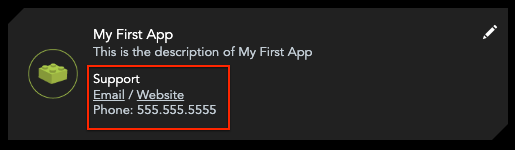Supporting Your Integration
As the Integrator, you are responsible for supporting your App. Our App Approval requirements are designed to streamline support once your Integration is out in the wild.
Customers who experience an issue with your Integration and contact Bluebeam will be directed to the Support Contact information listed on your Integration Card. Studio Prime Admins can access this information by logging into the Studio Prime Portal, navigating to “Integrations” and locating your App.
If your support team determines that the issue is the result of unexpected behavior by the Studio API, please Contact Us, and include a copy of your App’s log files from the affected time period, along with a detailed description of the issue you encountered.
Error Messaging Notes
- Error messages must provide actionable information for the user or your support team
- Error messages that include a reference to Bluebeam or its products are subject to our Branding Guidelines
Logging Requirements
Integrators that build detailed log files have an easier time supporting their Apps. App Logs also help facilitate Bluebeam’s investigation of potential issues in the Studio API. To ensure the best experience supporting Apps, we require that all Apps generate reliable and detailed log files, before we issue an App Approval.
Please ensure that your App generates logs that contain the following:
- Record of every Studio API Endpoint that is called
- For every Studio API request:
- Timestamp
- Method
- Endpoint
- Header
- Body (be selective with the body for successful calls, as the body sometimes includes entire PDFs)
- For every response from the Studio API:
- Timestamp
- Header
- Body
- Errors or pop-ups sent to the user
- API request or response that triggered an error or pop-up sent to the user
- Authentication errors that include the Studio API response body
Bluebeam’s Support Performance Expectations
- Upon review of your issue description and App Logs, we investigate and repair issues with the Studio API.
- We do our best to respond to inquiries within 4 business days
- We maintain an active status for the Studio API, which you can monitor via our Status page